27 August 2023
THIRD-PARTY ACCOUNTS DATA DELETION
In accordance with Privacy Policy you can attach multiple third-party accounts to your Roadriven account.
The list of third-party account providers which is available on the platform:
- TikTok
- YouTube
If you wish to delete your third-party account data from Roadriven, please follow the steps below. We are committed to protecting your privacy and will promptly process your data deletion request in accordance with applicable regulations and our Privacy Policy.
User-Initiated Data Deletion
- Login to your account. Open https://roadriven.com and log in using your credentials.
- Access account settings. Once logged in, navigate to your account settings and then to "Social Media" section. You can also follow the direct link: https://roadriven.com/settings/social-media
- Locate third-party account provider. You will see a list of third-party account providers. Find the one you want to delete data for.
- Data Deletion. Click the "Disconnect" button near the located desired third-party account provider.
- Request Deletion. Follow the on-screen prompts to request the deletion of your data. You may be asked to confirm your decision.
Confirmation of Deletion
Once your data deletion request has been received, you will see a confirmation message right on the page indicating that your request has been received.
As a result of third-party account data deletion, you will see the "Connect" button near the corresponding third-party account provider on the https://roadriven.com/settings/social-media page. It means that we deleted all previously stored data associated with this specific third-party account provider. You can connect the same provider at any time in the future, but we will not be able to recover any of the data from the previous time before the data deletion.
Automatic Data Deletion
We may also delete your third-party account data automatically if we receive the corresponding data deletion request from the third-party account provider. For example, it might happen if you delete revoke your third-party account connection from the third-party provider directly. Note, that not all of the third-party providers support this functionality, therefore we can not guarantee automatic deletion. We recommend you to follow the steps from "User-Initiated Data Deletion" section of this document to make sure that the data are deleted.
Data Deletion Request Handling
If you encounter any issues or have questions regarding the deletion of your data, please contact us at team@roadriven.com. We are here to assist you and ensure that your data is deleted as per your request.
Important Notes
- Data deletion is irreversible. Once your data is deleted, it cannot be recovered. You can attach the same third-party account one more time, but we will not be able to recover any of the data from the previous time before the data deletion.
- Some data may be retained for a limited time due to legal obligations or other legitimate purposes in accordance with our Privacy Policy and Terms of Service. However, this data will not be used for any other purposes.
- If you use any third-party account in Roadriven, please note that deleting your data from Roadriven may not delete the data stored on your third-party account. Refer to third-party account providers's data deletion instructions for more information.
If you have any concerns or questions about the data deletion process, please do not hesitate to reach out to us at team@roadriven.com.